What is ELC UGA? In the age of digital learning, the University of Georgia (UGA) has embraced technology to enhance educational outcomes and accessibility. At the heart of this transformation is the eLearning Commons (ELC), UGA’s premier online learning management system.
This article explore why the ELC is a vital tool for students and faculty alike, offering an in-depth exploration of its features, benefits, and how to maximize its use.
Whether you’re a new student trying to explore your first login or a seasoned faculty member looking to leverage digital tools, this guide will provide valuable insights into making the most of the ELC at UGA.
Table of Contents
What is the ELC at UGA?
The eLearning Commons (ELC) at the University of Georgia is a cornerstone of the university’s digital learning ecosystem. Developed to support both teaching and learning, the ELC operates as a fully integrated online learning management system.
It is a key resource for students and faculty alike, offering a platform where course materials, communication, and learning activities converge in a user-friendly environment.
The ELC’s primary aim is to enhance the educational experience by making learning resources accessible and engaging, thereby supporting UGA’s mission to foster excellence in education and innovation.

How to Access the ELC UGA Login Page
Accessing and navigating the ELC UGA login page is a straightforward process designed to connect students and faculty with the University of Georgia’s comprehensive eLearning Commons. Here are the steps to get you started:
Step 1: Prepare Your Login Credentials
- Your MyID: This is your unique identifier at the University of Georgia.
- Password: The password associated with your MyID.
If you’re a new user or have not yet set up your MyID, you will need to follow the university’s process for creating one. This typically involves verifying your identity and setting up a password.
Step 2: Visit the ELC UGA Login Page
- Open your preferred web browser.
- Navigate to the official ELC UGA login page by entering the URL provided by the University or by searching for “ELC UGA login” in a search engine. The URL is often something straightforward, such as elc.uga.edu.
Step 3: Enter Your MyID and Password
- Once you’re on the login page, you will see fields to enter your MyID and Password.
- Carefully type in your MyID in the first field.
- Enter your password in the second field.
Step 4: Accessing Your Account
- After entering your credentials, click on the login button or press enter.
- If your credentials are correct, you will be directed to your ELC dashboard, where you can access your courses, materials, and other resources.
Step 5: Troubleshooting Login Issues
- Incorrect Password: If you’ve entered an incorrect password, you’ll receive an error message. Try entering your password again carefully. If you’ve forgotten your password, look for a “Forgot Password” link to reset it.
- Browser Issues: Sometimes, login problems are related to your web browser. Ensure your browser is up to date, and try clearing your browser’s cache and cookies. If problems persist, try using a different browser.
- Account Issues: If you cannot log in due to account-related issues, you may need to contact the ELC UGA support team or the UGA EITS (Enterprise Information Technology Services) Help Desk for assistance.
Step 6: Navigating the ELC Dashboard
- Once logged in, you will be presented with your ELC dashboard. Here, you can find links to your courses, upcoming assignments, and other important information.
- Use the navigation menu to explore different sections, such as your course list, calendar, and resources.
Step 7: Log Out When Finished
- To ensure your account remains secure, always log out of the ELC UGA system when you have finished your session.

ELC UGA’s Course Management Features
Within the ELC, instructors have access to an array of tools designed to streamline the course management process.
This includes the ability to upload course materials, such as syllabi, lecture slides, and readings, in a centralized location. Instructors can also create assignments, set deadlines, and monitor submissions through the platform.
For students, this organization and accessibility mean that they can focus more on learning and less on logistics. This comprehensive approach to course management not only saves time but also enhances the overall learning experience.
Maximizing Student Engagement Through ELC
Student engagement is crucial for successful learning outcomes. The ELC platform offers interactive tools such as discussion boards, group workspaces, and real-time polling to foster a vibrant learning community. Instructors are encouraged to leverage these tools to create a more engaging and interactive online learning environment.
Strategies might include incorporating discussion prompts that encourage critical thinking, using quizzes to assess understanding, and employing group projects to promote collaboration.
By maximizing the potential of these features, instructors can create a dynamic online classroom that encourages active participation and deepens learning.

Read More: Guide to Homeworkify: Free AI Alternative Homework Solutions and Chegg Answers 2024
ELC UGA Assignments and Grading System
The Assignments and Grading System within ELC is a boon for both instructors and students, offering a streamlined process for handling coursework.
Instructors can easily assign work, set deadlines, and grade submissions, while students benefit from clear instructions and timely feedback.
The system supports a variety of assignment types, from traditional essays to multimedia presentations, catering to diverse learning styles. Moreover, the grading system is transparent, allowing students to track their progress throughout the semester.
This focus on clarity and accessibility helps demystify the grading process, making it easier for students to understand their performance and areas for improvement.
Integrating UGA Mobile App and ELC for Enhanced Learning
The integration of the UGA mobile app with the ELC platform extends the classroom’s reach beyond traditional boundaries, offering students the flexibility to engage with their studies anytime and anywhere.
This mobile access is particularly beneficial for students with busy schedules or those commuting, as it allows them to review course materials, participate in discussions, and stay updated with course announcements on the go.
For instructors, the mobile app can be a way to quickly communicate with students, post updates, and monitor course activity, ensuring that they can maintain a consistent presence in their online classroom.
ELC UGA Support and Resources
Navigating an advanced platform like the ELC is made easier with a robust support system. The university offers a wealth of resources, including detailed user guides, FAQ sections, and dedicated support staff ready to assist with technical issues or questions.
Additionally, periodic training sessions and workshops are available for both students and faculty, designed to enhance familiarity with the platform and introduce new features. By taking advantage of these resources, users can overcome challenges and make the most of what the ELC has to offer.
Ensuring Security and Privacy on ELC UGA
In the digital age, security and privacy are paramount, and the ELC system is designed with these principles in mind. The platform employs advanced security measures to protect user data and course content.
Additionally, it provides users with tools to manage their privacy settings, ensuring that personal information is safeguarded. Instructors and students are encouraged to familiarize themselves with best practices for online security, such as regularly updating passwords and being mindful of the information shared in online forums.
By adhering to these guidelines, the UGA community can maintain a safe and secure learning environment.
Exploring Advanced Features: From Quizzes to Collaborate Ultra

The ELC’s advanced features, such as custom quiz creation, the LockDown Browser for secure testing environments, and Collaborate Ultra for live, virtual classrooms, offer opportunities to enrich the teaching and learning experience.
These tools allow for a range of interactive and assessment activities, catering to diverse learning preferences and objectives. Instructors can utilize these features to create dynamic and engaging course content, while students benefit from a more interactive and varied learning environment.
Exploring and mastering these advanced features can lead to more effective and enjoyable learning experiences.
What’s New? Keeping Up with ELC UGA Updates
Staying informed about the latest updates and enhancements to the ELC ensures that users can take full advantage of new features and improvements.
Regular updates are made to the platform to introduce new functionalities, improve user experience, and address any issues.
By keeping up with these updates, users can ensure they are using the ELC to its full potential, enhancing their teaching and learning experience.
Whether through official communications, social media channels, or the ELC’s own notification system, staying informed is key to making the most of what the ELC has to offer.
Conclusion
Accessing and utilizing the ELC at the University of Georgia is a seamless process designed to connect students and faculty with a wealth of educational resources.
By following the straightforward steps outlined above, you can easily log into your account, troubleshoot common issues, and navigate the platform to enhance your learning or teaching experience.
The ELC UGA platform is a testament to the university’s commitment to providing an accessible, engaging, and comprehensive online learning environment. With the right preparation and knowledge, students and faculty can make the most of the eLearning Commons, ensuring a productive and enriching educational journey.
FAQs
What do I do if I forget my MyID or password?
If you forget your MyID or password, use the “Forgot Password” link on the login page for instructions on resetting your password. For MyID issues, contact the UGA EITS Help Desk for assistance in recovering your account information.
Can I access the ELC UGA platform on my mobile device?
Yes, the ELC UGA platform is accessible on mobile devices through a web browser. Additionally, integrating the UGA mobile app can provide a more seamless experience, allowing you to access course materials and notifications on the go.
Who can I contact for technical support or issues with the ELC?
For technical support or any issues related to the ELC, you can contact the UGA EITS Help Desk. They offer assistance with login problems, platform exploration, and any other technical challenges you may encounter.
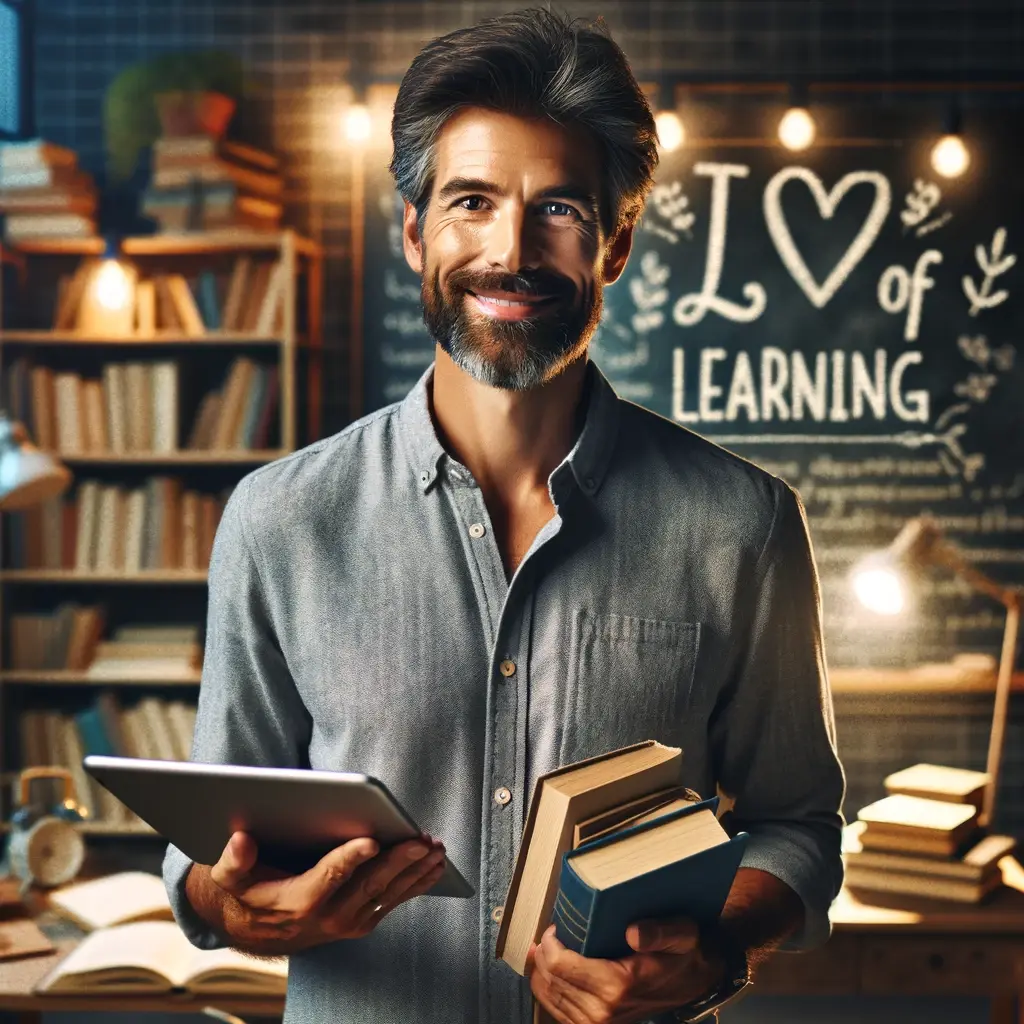
With the name Alex provided, here’s a more personalized version of the education blog author description:
Alex is a passionate educator with a rich background in mathematics, science, English, bringing years of experience to the forefront of educational blogging. Their dedication to enhancing learning outcomes for students of all ages is evident through their engaging and insightful content. Alex’s approach combines practical teaching strategies with the latest educational research to offer valuable resources for teachers, students, and parents.

